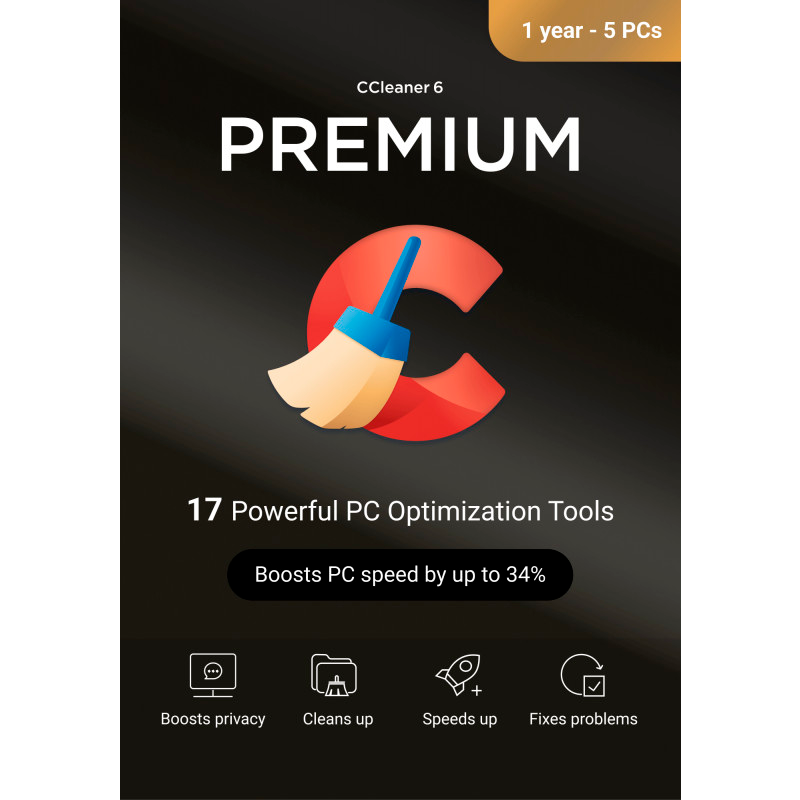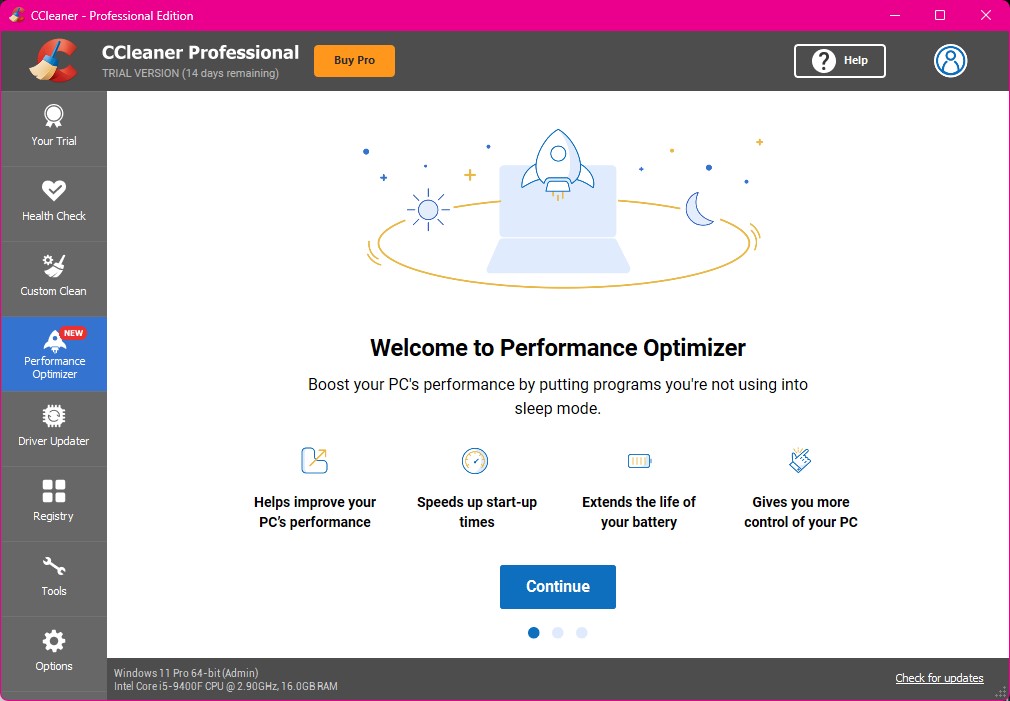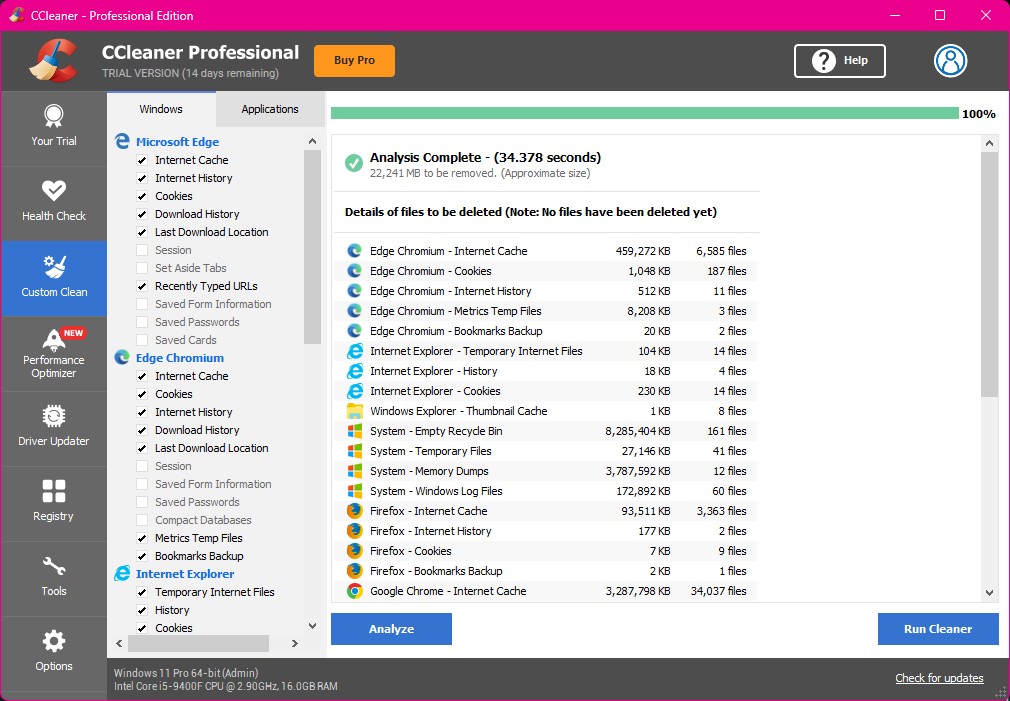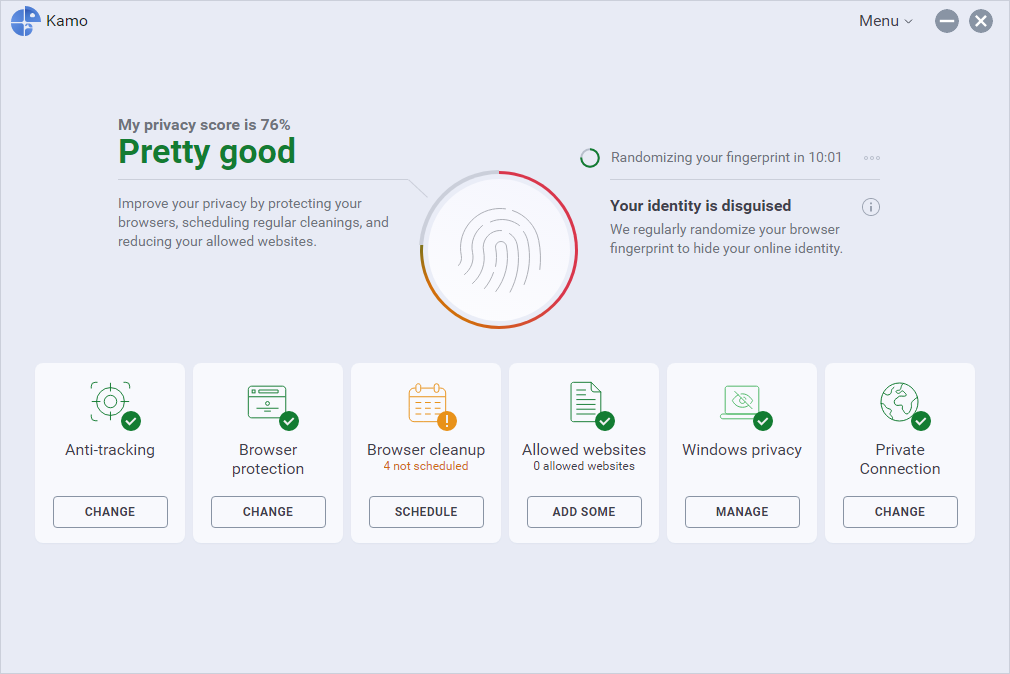0 Reviews
Offer Ends
Version
6
Platform
Android
macOS
Windows 10
Windows 11
Windows 7 (32 bit)
Windows 7 (64 bit)
Windows 8
Manufacturer
RSS Feed
Twitter
Last Updated
31 January 2026
Category
Download Size
5.00 MB
Similar Software

-75%
$10.00
$39.95
CCleaner 6 Professional [1-PC]

-67%
$19.95
$59.95
CCleaner 6 Professional Plus [3-PC]
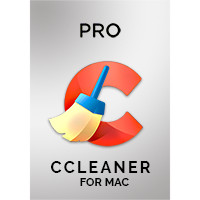
-50%
$19.95
$39.95
CCleaner for Mac v2 [1-Mac]
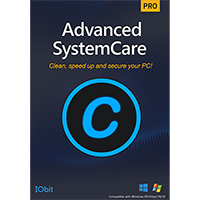
-35%
$12.95
$19.95
IObit Advanced SystemCare 19 PRO [1-PC]
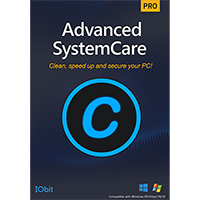
-52%
$18.99
$39.95
IObit Advanced SystemCare 19 PRO [3-PC]
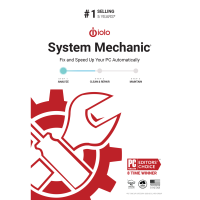
-66%
$16.95
$49.95
iolo System Mechanic 25
Sponsored Links (what is this? »)