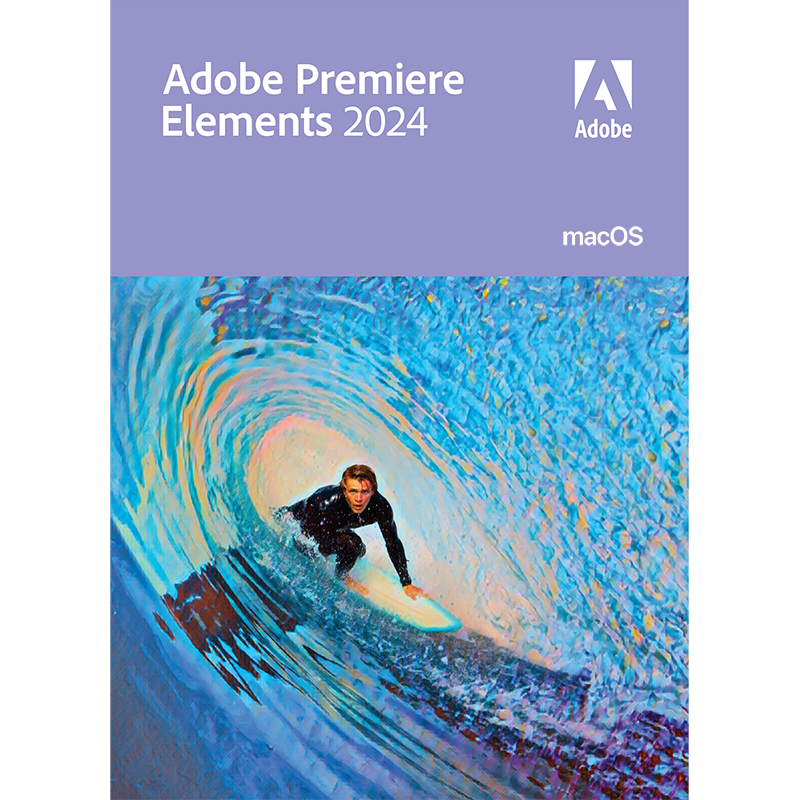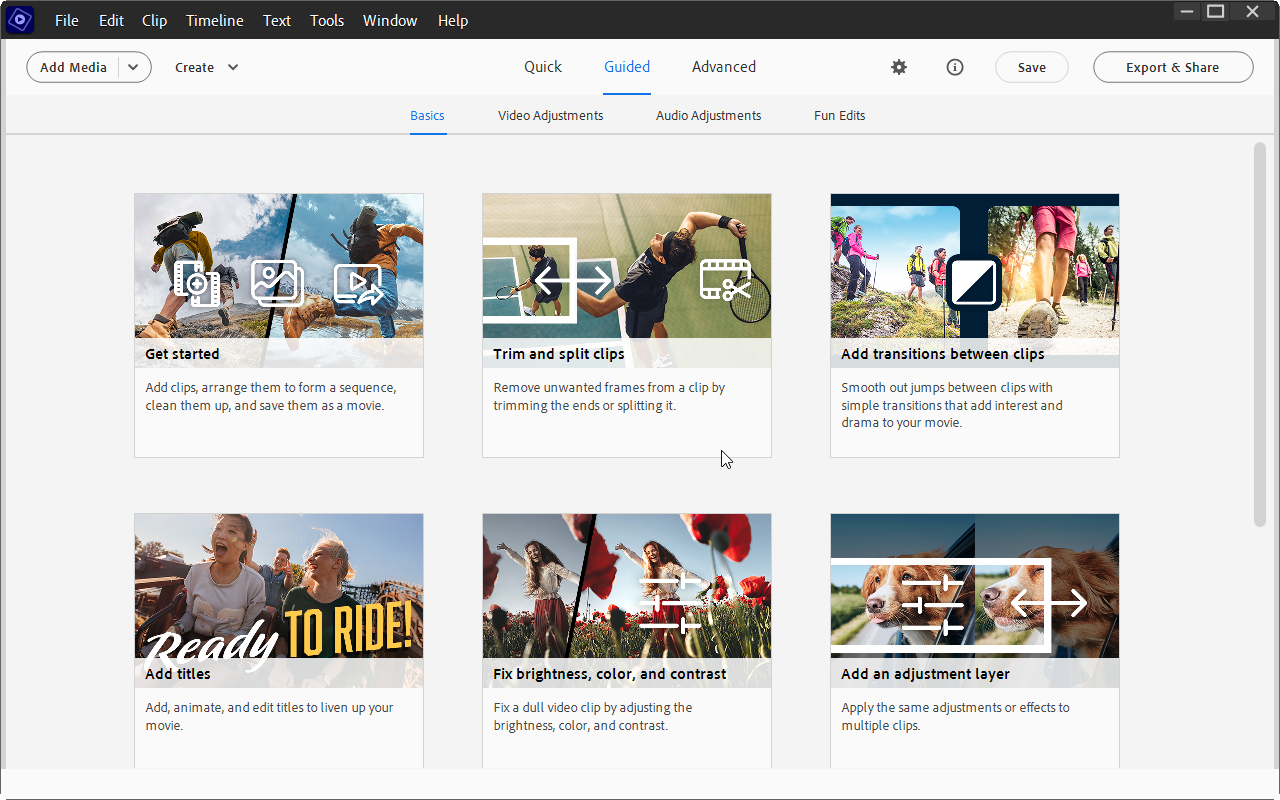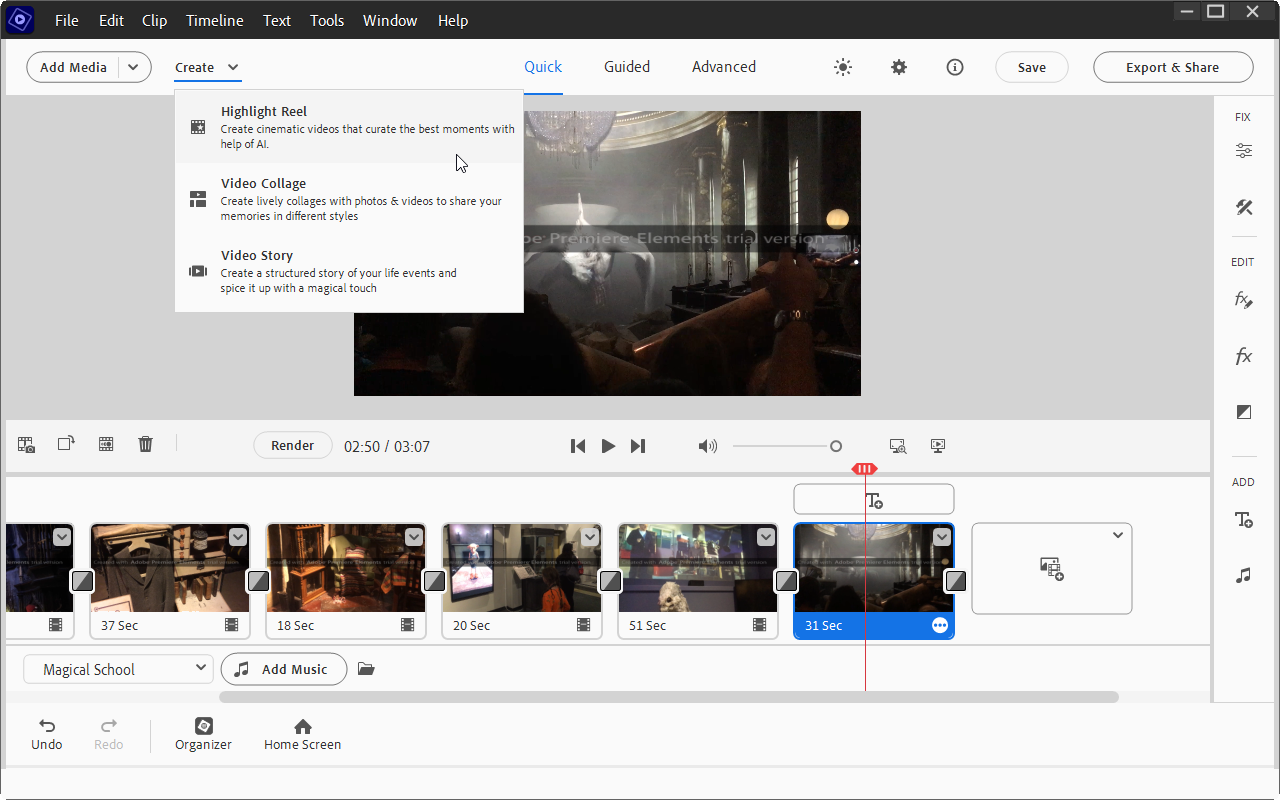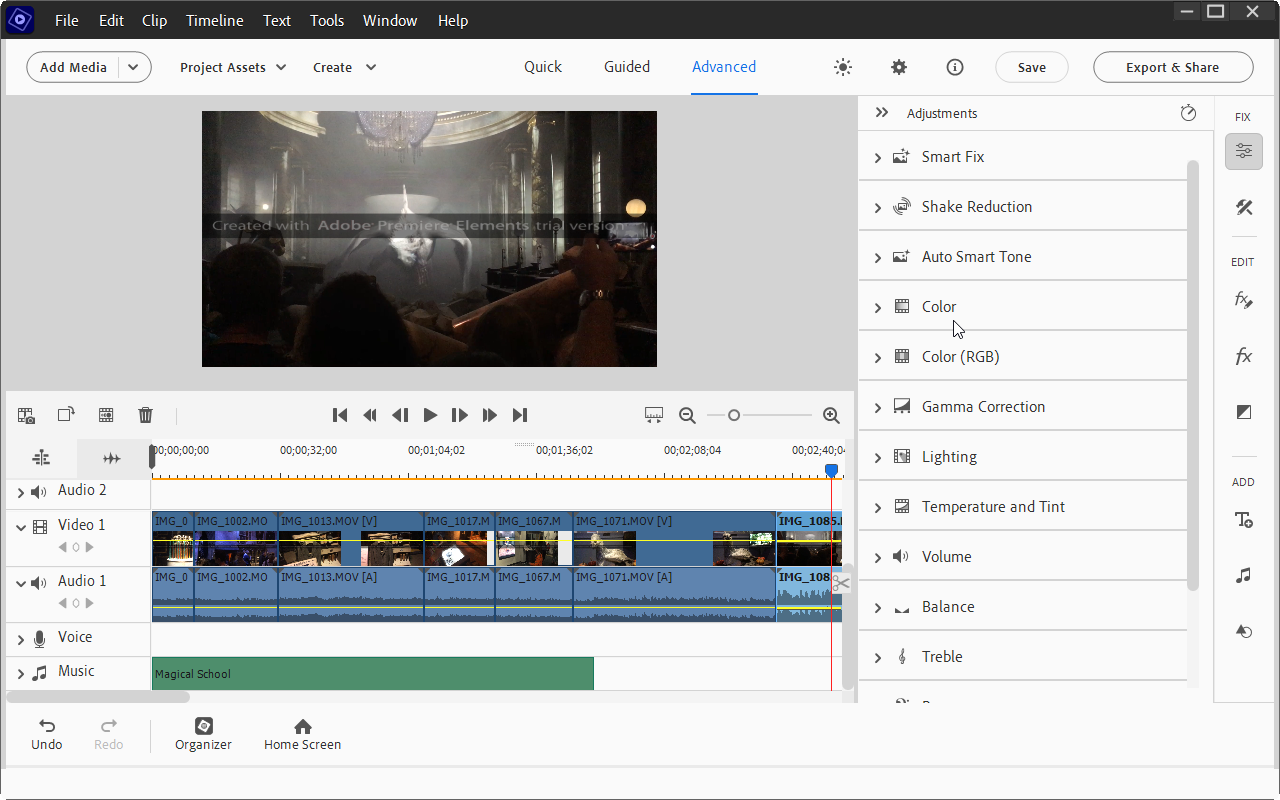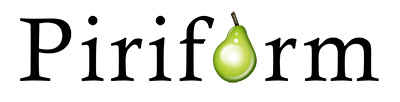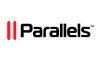0 Reviews
Offer Ends
15 days 15:32:22
Version
2024
Platform
macOS
Manufacturer
Last Updated
30 June 2025
Category
Download Size
10.00 MB
Similar Software
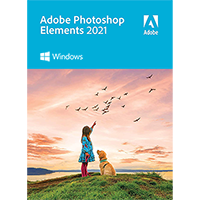
-20%
$79.99
$99.99
Adobe Photoshop Elements 2021
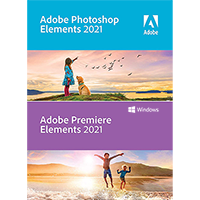
-13%
$129.99
$149.99
Adobe Photoshop Elements 2021 & Premiere Elements 2021
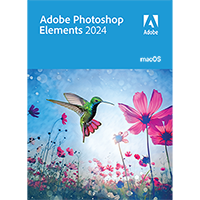
-30%
$69.99
$99.99
Adobe Photoshop Elements 2024 [Mac]
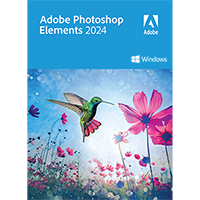
-30%
$69.99
$99.99
Adobe Photoshop Elements 2024 [PC]
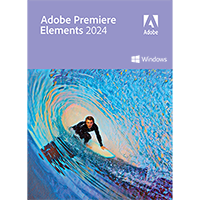
-30%
$69.99
$99.99
Adobe Premiere Elements 2024 [PC]
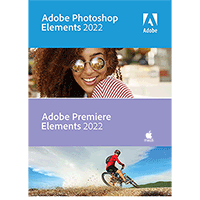
-40%
$89.99
$149.99
DUPLICATE Adobe Photoshop Elements 2022 & Premiere Elements 2022
Sponsored Links (what is this? »)