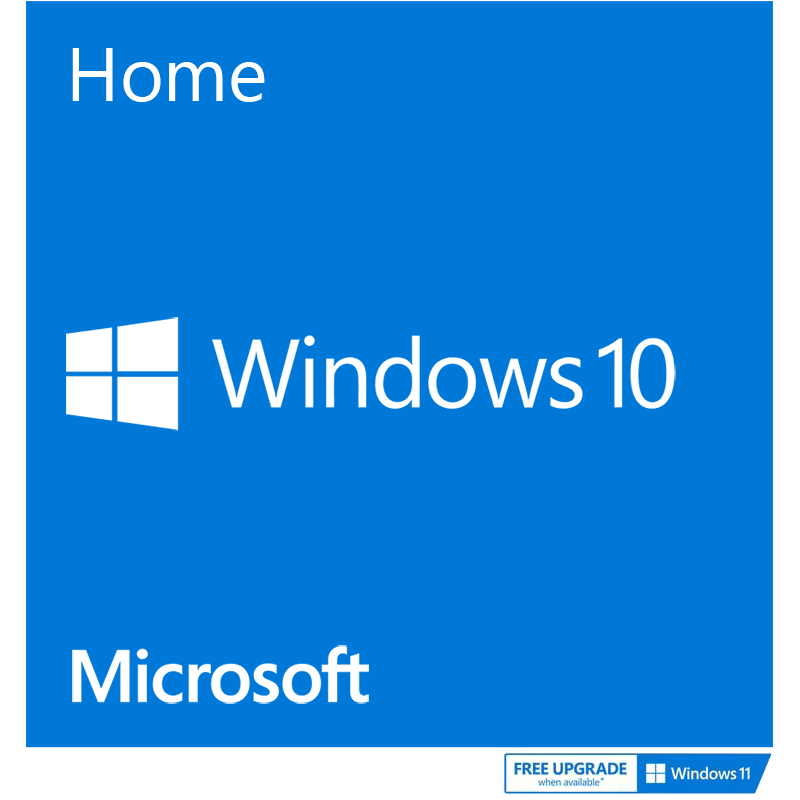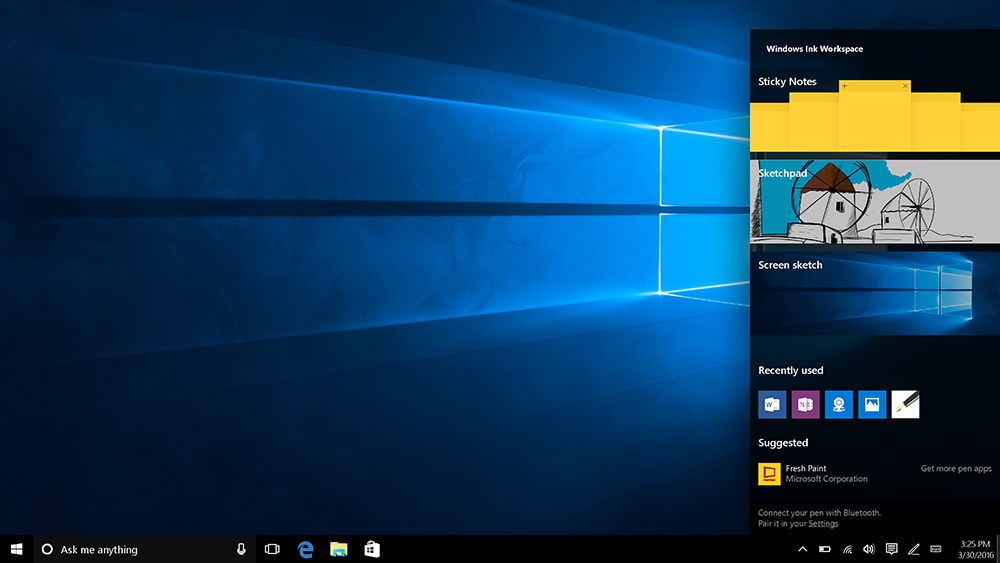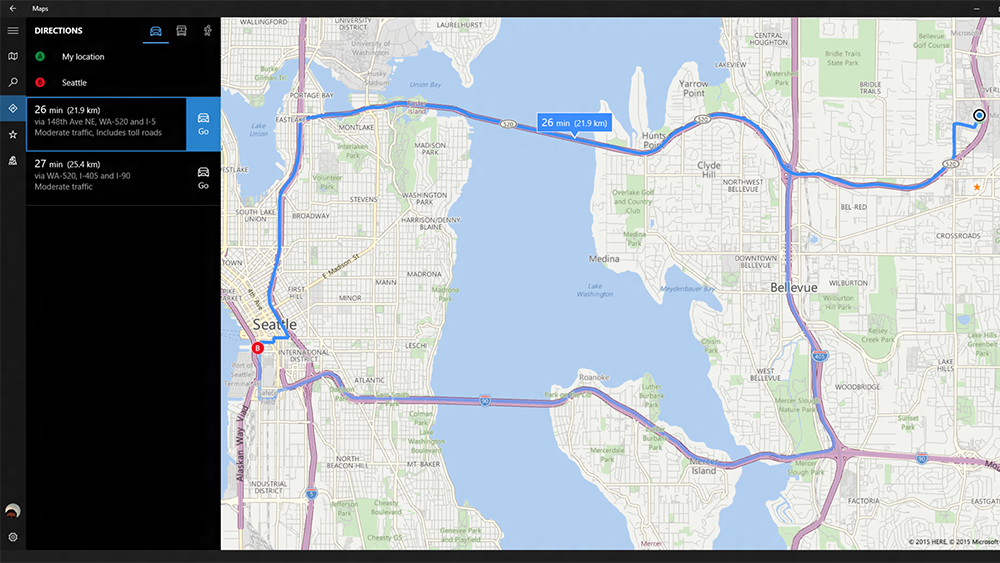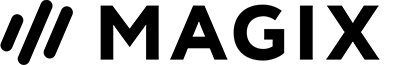Similar Software

-20%
$119.99
$149.99
Microsoft Office Home 2024
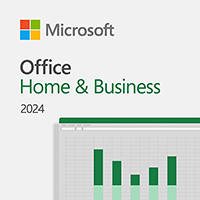
-8%
$229.99
$249.99
Microsoft Office Home & Business 2024
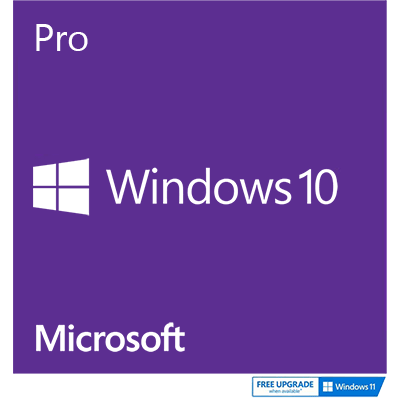
-65%
$69.99
$199.99
Windows 10 Professional
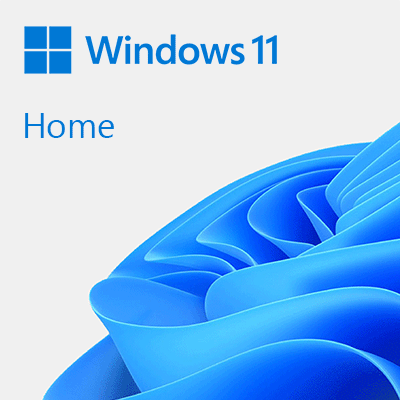
-57%
$59.99
$139.99
Windows 11 Home
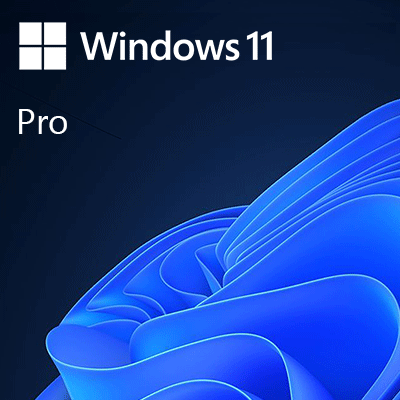
-60%
$79.99
$199.99
Windows 11 Professional
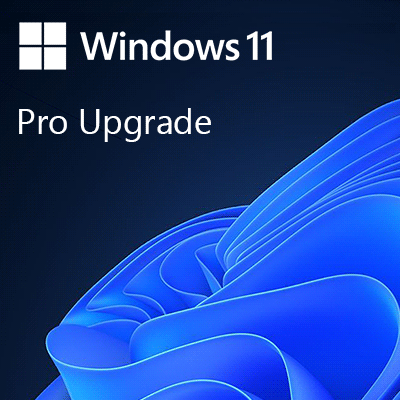
-40%
$59.00
$99.00
Windows 11 Professional [UPGRADE]
Sponsored Links (what is this? »)