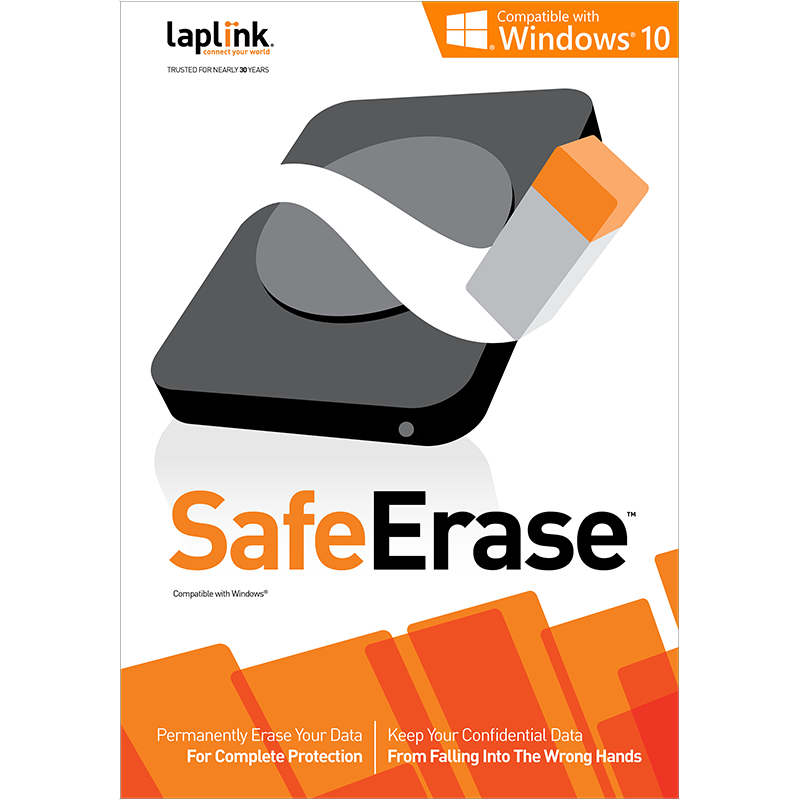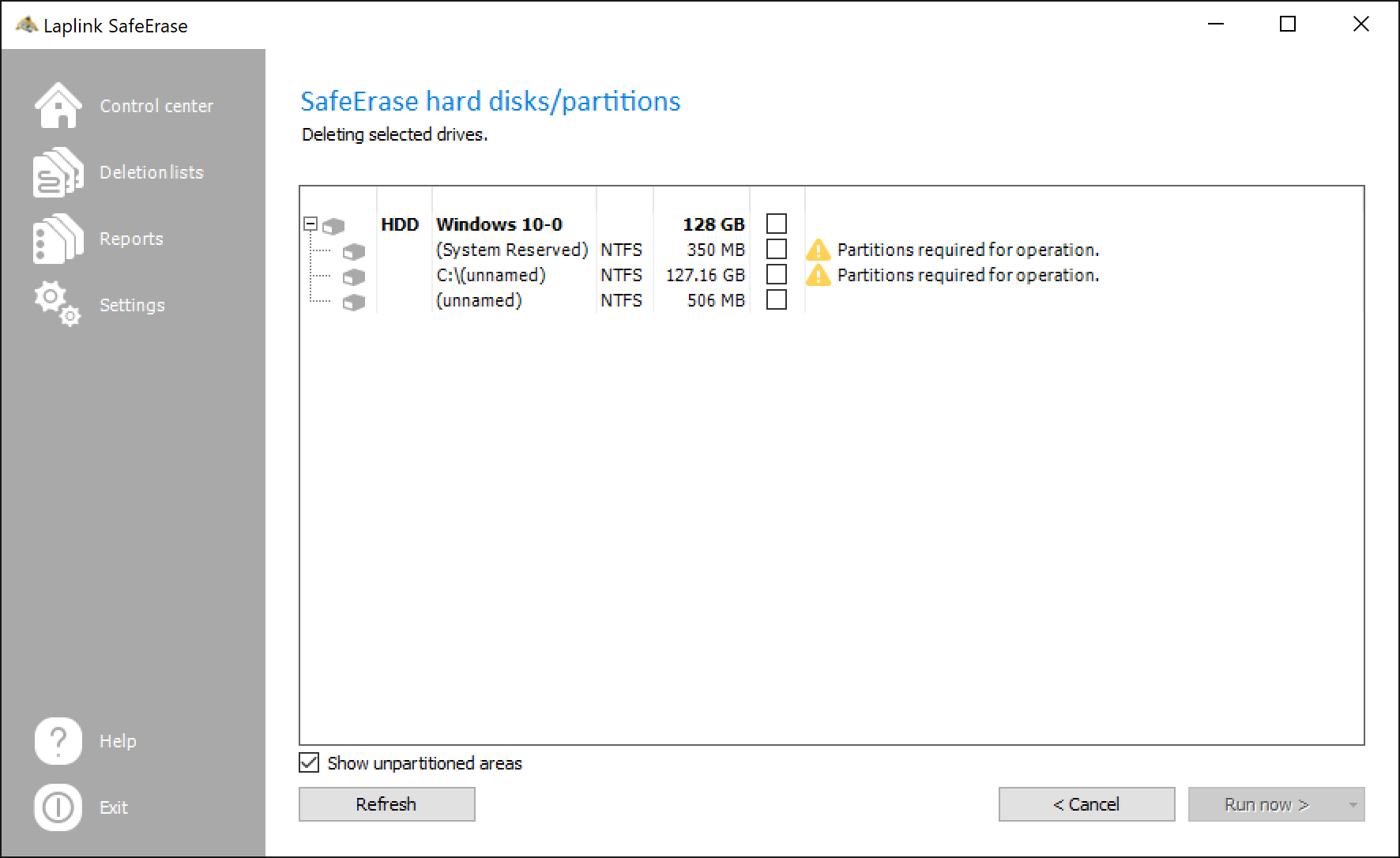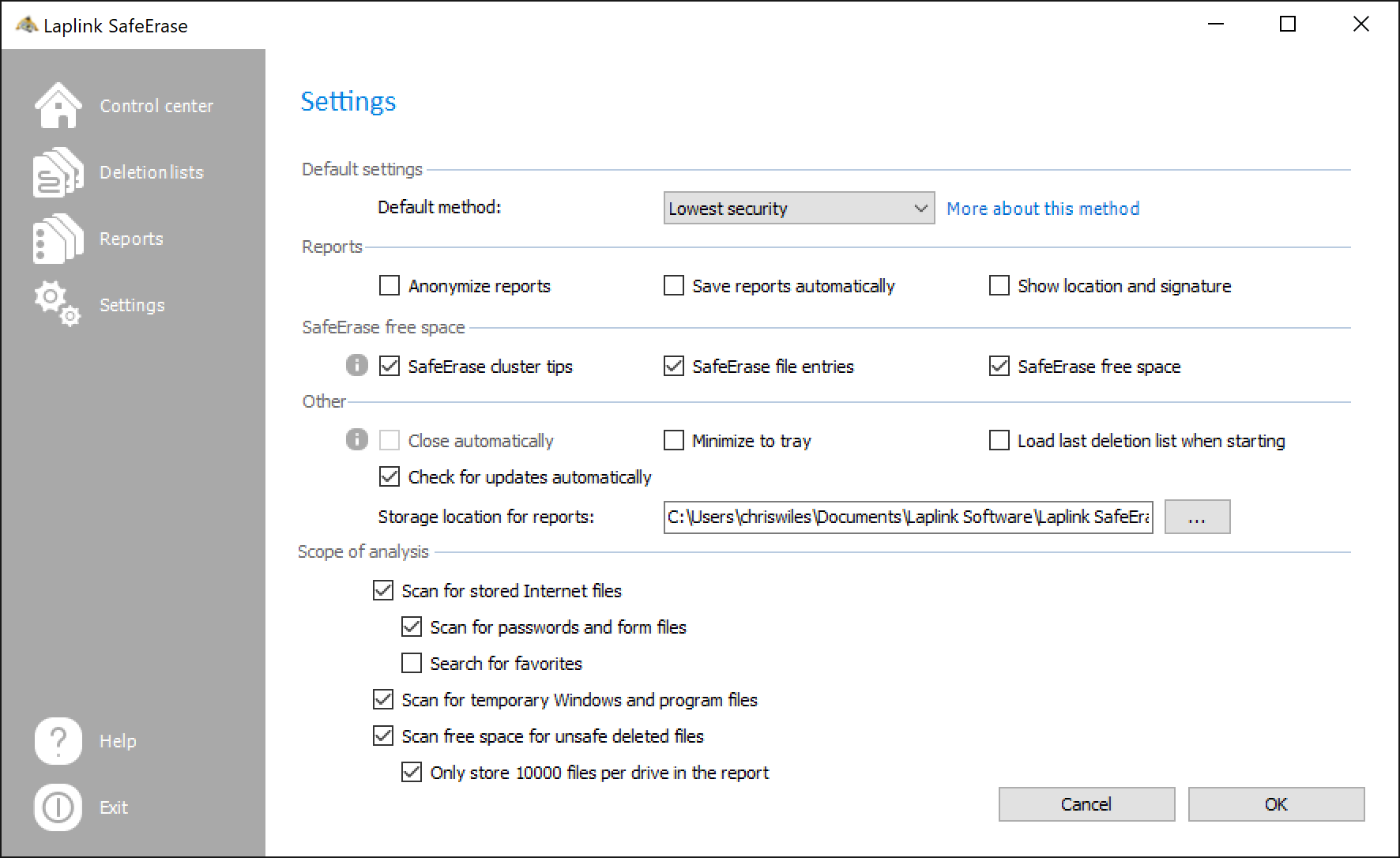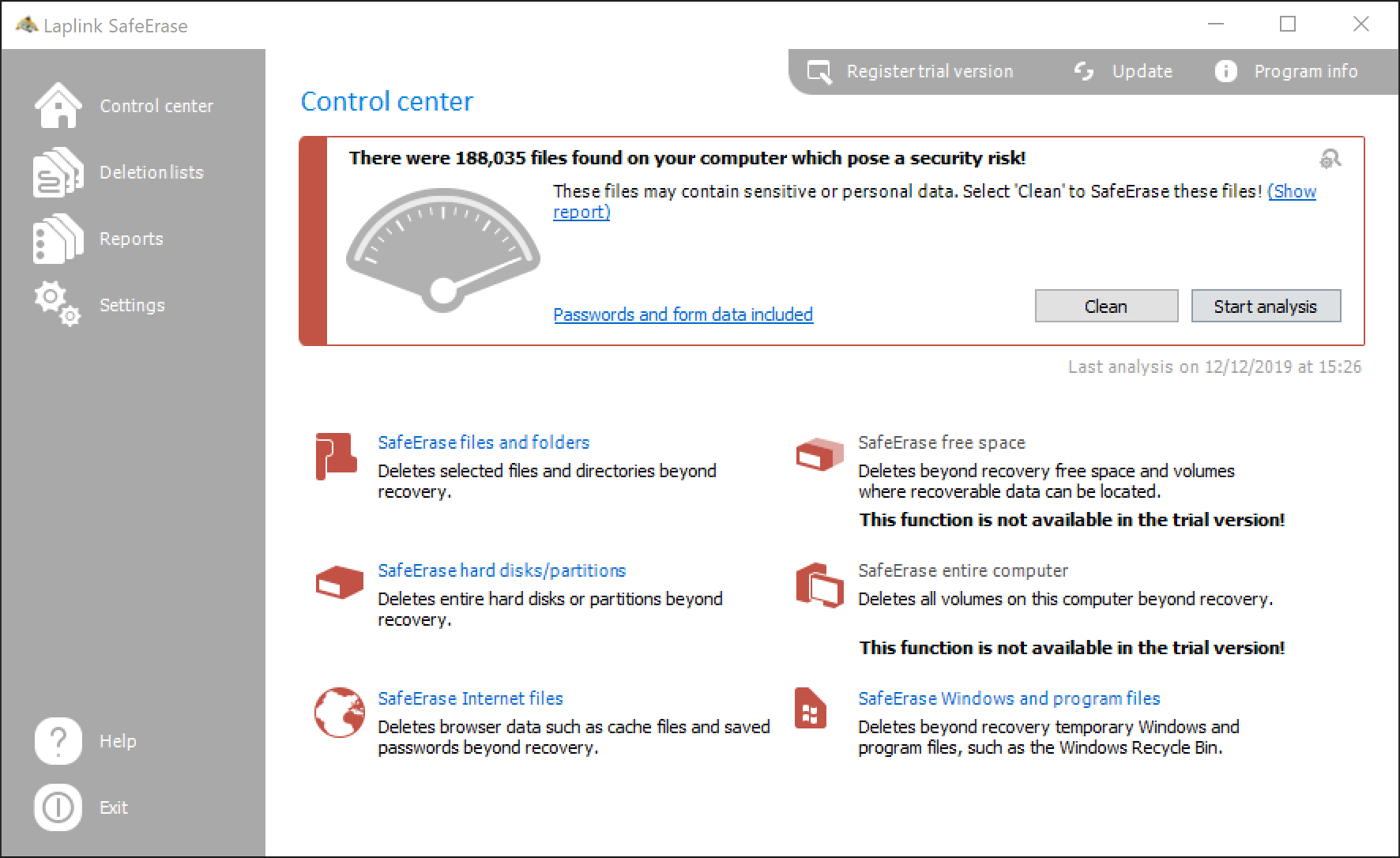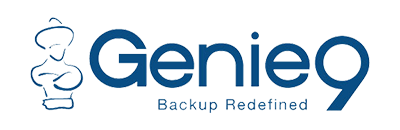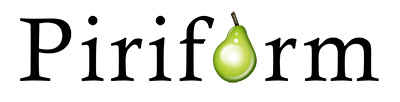0 Reviews
Similar Software

-69%
$24.95
$79.95
CCleaner 6 Premium [5-D, 1-YR]

-75%
$10.00
$39.95
CCleaner 6 Professional [1-PC]

-67%
$19.95
$59.95
CCleaner 6 Professional Plus [3-PC]
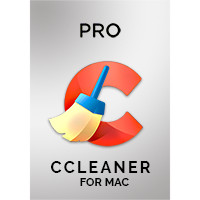
-50%
$19.95
$39.95
CCleaner for Mac v2 [1-Mac]
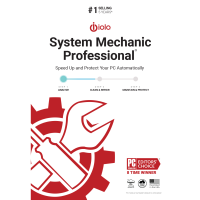
-61%
$26.95
$69.95
iolo System Mechanic Professional 25
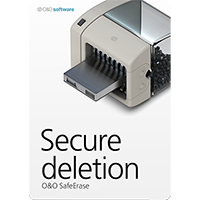
-50%
$14.95
$29.95
O&O SafeErase 20 Professional
Sponsored Links (what is this? »)