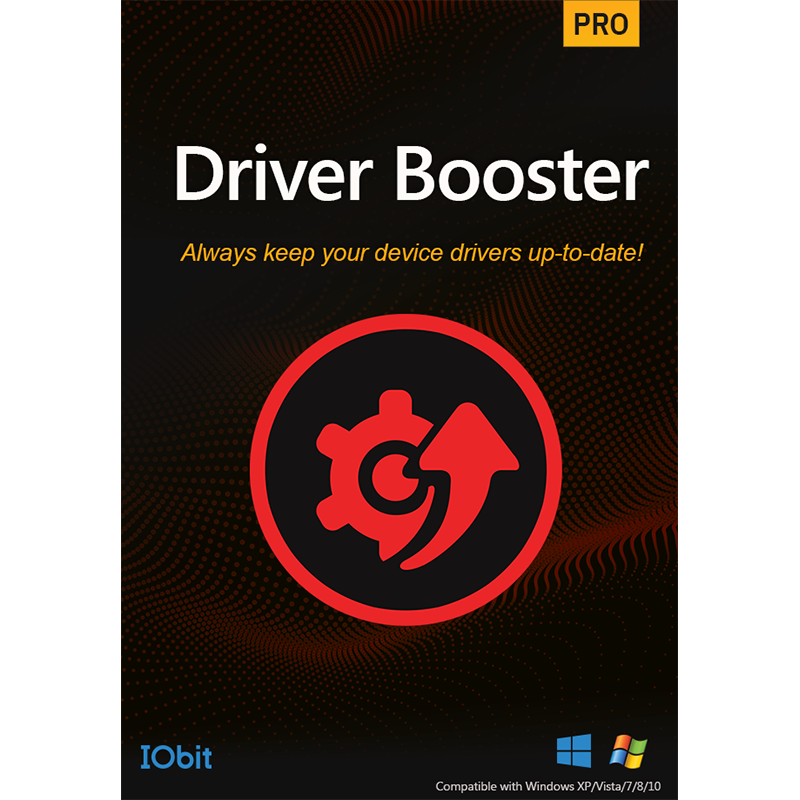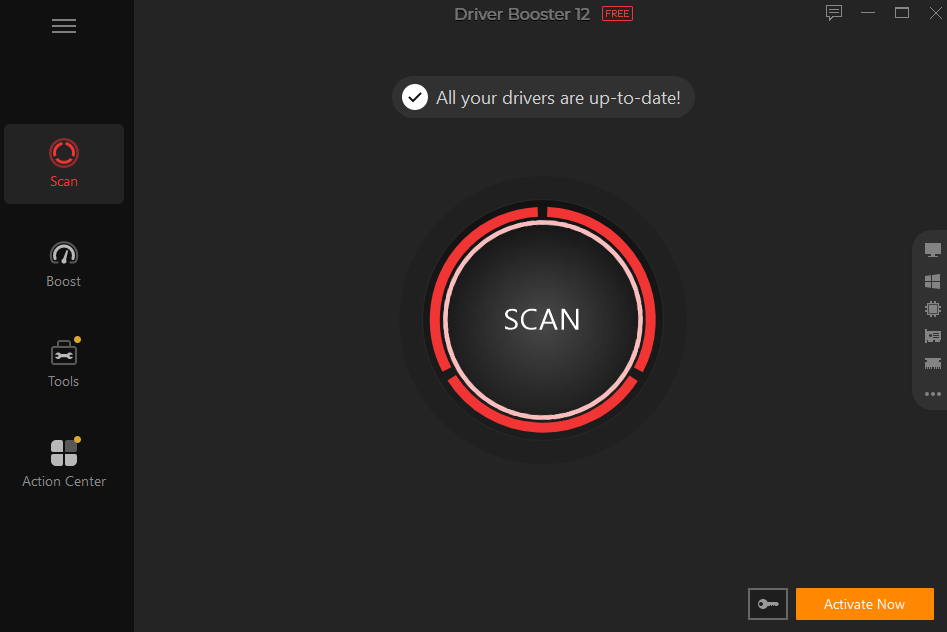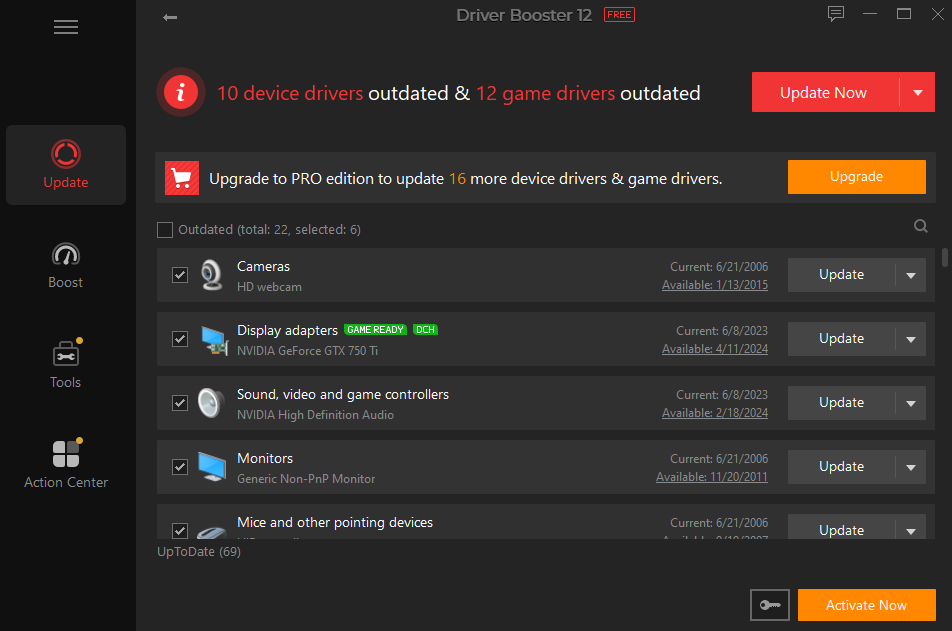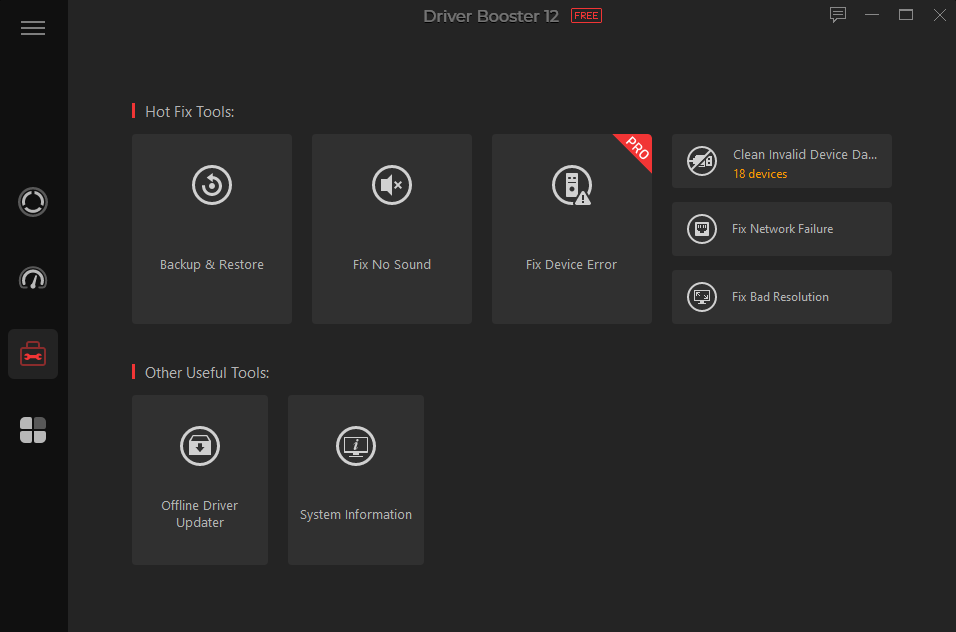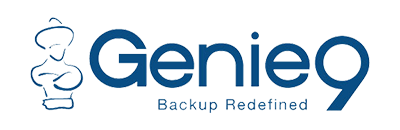0 Reviews
Offer Ends
Version
13
Platform
Windows 10
Windows 11
Windows 7 (32 bit)
Windows 7 (64 bit)
Windows 8
Windows Vista
Windows XP
Manufacturer
Twitter
Last Updated
31 January 2026
Category
Download Size
20.00 MB
Similar Software

-63%
$14.95
$39.95
Auslogics Driver Updater 2
Sponsored Links (what is this? »)