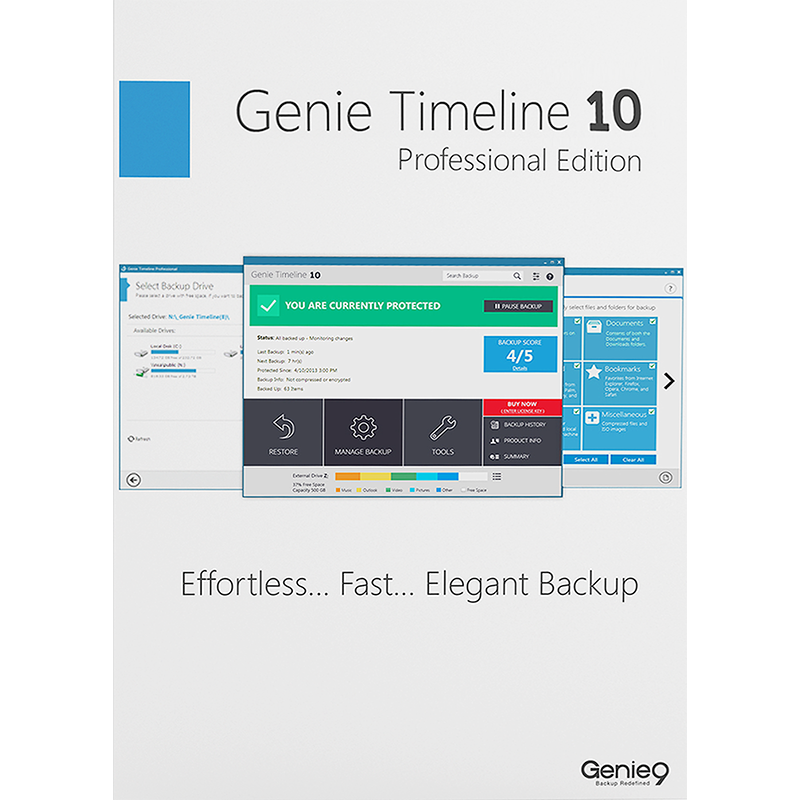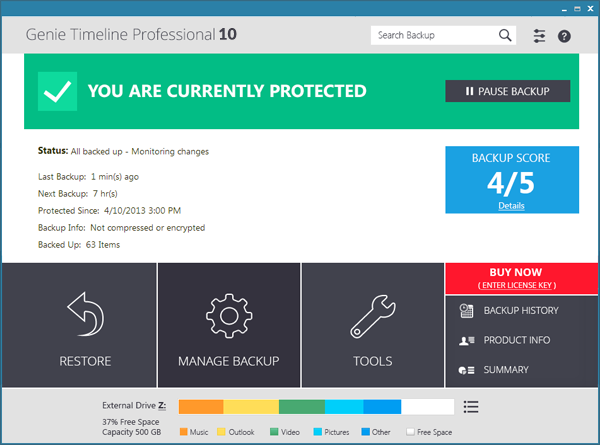0 Reviews
Offer Ends
Version
10
Platform
Windows 10
Windows 11
Windows 7 (32 bit)
Windows 7 (64 bit)
Windows 8
Windows Vista
Windows XP
Manufacturer
RSS Feed
Twitter
Last Updated
30 November 2025
Category
Download Size
13.00 MB
Similar Software
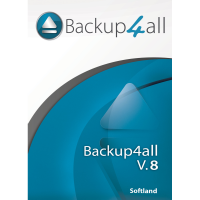
-67%
$19.95
$59.95
Backup4all Professional 9
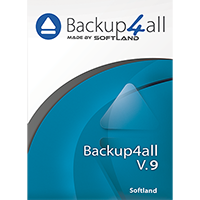
-63%
$14.95
$39.99
Backup4all Standard 9
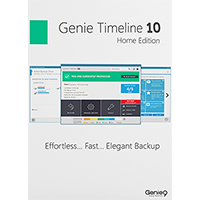
-78%
$8.95
$39.95
Genie Timeline Home 10
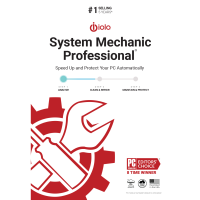
-61%
$26.95
$69.95
iolo System Mechanic Professional 25

-60%
$19.95
$49.95
O&O DiskImage 22 Professional
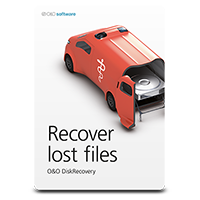
-61%
$39.00
$99.00
O&O DiskRecovery 14 Professional
Sponsored Links (what is this? »)