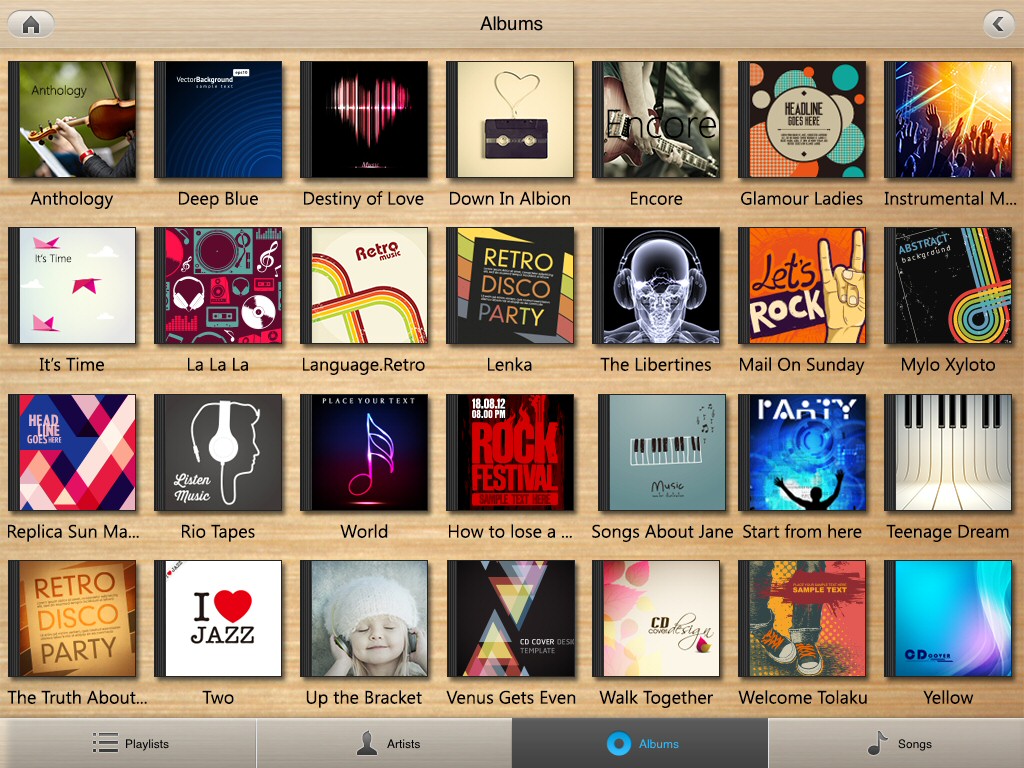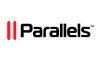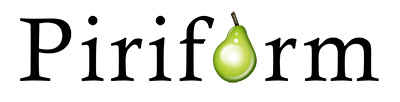0 Reviews
Version
13
Platform
Windows 10
Windows 7 (32 bit)
Windows 7 (64 bit)
Windows 8
Windows Vista
Windows XP
Manufacturer
Twitter
Last Updated
27 April 2016
Category
Download Size
1.60 GB
Similar Software

-70%
$14.99
$49.99
Ashampoo Burning Studio 19

-10%
$269.99
$299.99
CyberLink Director Suite 3
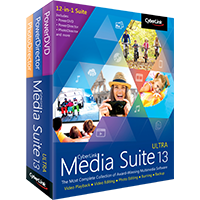
-8%
$119.95
$129.95
CyberLink Media Suite 13 Ultra

-8%
$119.99
$129.99
CyberLink PowerDirector 14 Ultimate

-10%
$89.99
$99.99
CyberLink PowerDirector 14 Ultra

-13%
$69.99
$79.99
CyberLink PowerProducer 6 Ultra
Sponsored Links (what is this? »)